Backup and Restore
UpdraftPlus remote Backups
Download Zipped Files from Remote storage
To unzip them use 7-Zip
There are five zipped files
DB – backup_2016-06-22-0927_Cuchissimo_77f67e7388ba-db.gz
Themes – backup_2016-06-22-0927_Cuchissimo_77f67e7388ba-themes.zip
Plugins – backup_2016-06-22-0927_Cuchissimo_77f67e7388ba-plugins.zip
Others – backup_2016-06-22-0927_Cuchissimo_77f67e7388ba-others.zip
Uploads – backup_2016-06-22-0927_Cuchissimo_77f67e7388ba-uploads.zip
Debugging
https://codex.wordpress.org/Debugging_in_WordPress
Set debugging on in WP-CONFIG
/**
* For developers: WordPress debugging mode.
*
* Change this to true to enable the display of notices during development.
* It is strongly recommended that plugin and theme developers use WP_DEBUG
* in their development environments.
*/
define(‘WP_DEBUG’, true);
// Enable Debug logging to the /wp-content/debug.log file
define(‘WP_DEBUG_LOG’, true);
// Disable display of errors and warnings
define(‘WP_DEBUG_DISPLAY’, false);
@ini_set(‘display_errors’,0);
// Use dev versions of core JS and CSS files (only needed if you are modifying these core files)
define(‘SCRIPT_DEBUG’, false);
Debug File
Appendix
Understanding the WP loading process
How to change default theme
Edit the file /wp-includes/default-constants.php
Find this line of code
if ( !defined(‘WP_DEFAULT_THEME’) )
define( ‘WP_DEFAULT_THEME’, ‘twentyten’ );
And change the wp_defualt_theme value to the FOLDER of the theme you want to use.

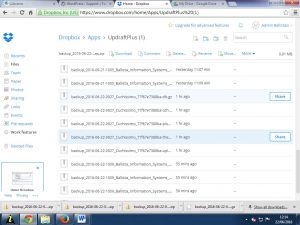
Recent Comments